Purpose:The purpose of this document is to illustrate how to use Microsoft Dynamics AX 2012 Excel Add-in for import of vendors.
Challenge: Data model changes in Microsoft Dynamics related to high normalization and introduction of surrogate keys made import of vendors more complex. In order to create a vendor in Microsoft Dynamics AX 2012 both vendor and party information will have to be provided. Additionally some information which is usually automatically generated in Microsoft Dynamics AX 2012 Rich Client by means of number sequences such as vendor number will also have to be provided.
Solution: Microsoft Dynamics AX 2012 ships with Vendor AIF Web Service (VendVendTableService) which can be used in integration scenarios. However Vendor AIF Web Service can’t be used in Excel at the moment for import of vendors. In order to import a vendor with communication details and address information using Excel the appropriate tables will be used.
Assumption: The assumption is that appropriate reference data such as vendor groups, etc. was created in advance.
Data Model:
| Table Name | Table Description |
| VendTable | The VendTable table contains vendors for accounts payable. |
| DirAddressBook | The DirAddressBook table contains address book records. |
| DirAddressBookParty | The DirAddressBookParty table is a relationship table that contains a link between an address book and party records. |
| DirPartyTable | The DirPartyTable table contains all the parties. The global address book stores all of the people and organizations that are used in the system. |
| DirPerson | The DirPerson table contains the party records of person. |
| DirOrganizationBase | The DirOrganizationBase table contains definitions for internal and external organizations. |
| DirOrganization | The DirOrganization table contains details for the external organizations in the system. |
| DirPersonName | The DirPersonName table contains the date effective names for each person in the system. |
| DirOrganizationName | The DirOrganizationName table contains the date effective names for each of the organizations in the system. |
| DirDunsNumber | The DirDunsNumber table contains definitions of the DUNS numbers. |
| DirNameAffix | The DirNameAffix table contains the name titles and suffixes that are defined in the system. |
| LogisticsLocation | The LogisticsLocation table contains the attributes for a location for postal address and contact information. |
| LogisticsLocationExt | The LogisticsLocationExt table contains additional information about the locations. |
| LogisticsLocationRole | The LogisticsLocationRole table contains the roles that are played by the locations in the system. |
| LogisticsLocationRoleTranslation | The LogisticsLocationRoleTranslation table contains the translation values for the location role descriptions in the languages that are supported in the system. |
| DirPartyLocation | The DirPartyLocation table contains the relationship between the party and location. |
| DirPartyLocationRole | The DirPartyLocationRole table is the relationship table between the location and function of the party. |
| LogisticsElectronicAddress | The LogisticsElectronicAddress table contains communication values that are defined for various parties. |
| LogisticsPostalAddress | The LogisticsPostalAddress table contains addresses in the system that could be associated with various entities. |
| LogisticsAddressCountryRegion | The LogisticsAddressCountryRegion table contains definitions of countries or regions. Addresses are associated with countries and regions through CountryRegionId field. |
| LogisticsAddressCountryRegionTranslation | The LogisticsAddressCountryRegionTranslation table contains the translations of the country region long and short names. |
| LogisticsAddressState | The LogisticsAddressState table contains states that are used by addresses. |
| LogisticsAddressCounty | The LogisticsAddressCounty table contains definitions of counties. |
| LogisticsAddresssCity | The LogisticsAddresssCity table contains the definitions of the cities. |
| LogisticsAddressDistrict | The LogisticsAddressDistrict table contains the definitions of the districts. |
| LogisticsAddressZipCode | The LogisticsAddressZipCode table contains zip codes that can be used by addresses. |
Data Model Diagram:
Global Address Book

VSD: https://docs.google.com/open?
Red area highlights tables forming Address book – Person data model
Green area highlights tables forming Address book – Organization data models
Yellow area highlights tables implementing Electronic Address data model
Blue area highlights tables implementing Postal Address data model
Vendors

Walkthrough:
Connection

Add Data

Dynamics AX Error

Add Tables

Field Chooser

VendTable
| Field Name | Field Description |
| | Currency |
| | Group |
| | Name.Party ID |
| | Vendor account |

Vendor account – Number sequence

DirPartyTable (Person)
| Field Name | Field Description |
| | Name |
| | Party ID |
| | Party type |
| | Display as |

Address book ID – Number sequence

LogisticsLocation
| Field Name | Field Description |
| | Location ID |
| | Name or description |
| | Postal address |

DirPartyLocation
| Field Name | Field Description |
| | Effective: |
| | Location.Location ID |
| | Name.Party ID |
| | Expiration: |
| | Postal address |

DirPartyLocationRole
| Field Name | Field Description |
| | Location role.Role |
| | Party location relationships.Effective: |
| | Party location relationships.Location ID |
LogisticsPostalAddress
| Field Name | Field Description |
| | Country / region |
| | Effective: |
| | Location.Location ID |
| | State |
| | County |
| | City |
| | District |
| | Street |
| | ZIP / postal code |
| | Expiration: |
LogisticsElectronicAddress
| Field Name | Field Description |
| | Effective: |
| | Location.Location ID |
| | Type |
| | Contact number / address |
| | Expiration: |

Sequence:
1. DirPartyTable – Publish Selected
2. LogisticsLocation – Publish Selected
3. DirPartyLocation – Publish Selected
4. DirPartyLocationRole – Publish Selected
5. LogisticsElectronicAddress – Publish Selected
6. LogisticsPostalAddress – Publish Selected
7. CustTable – Publish Selected
Result:
Dynamics AX – Address book

Dynamics AX – Address book Address

Dynamics AX – Address book Contact information
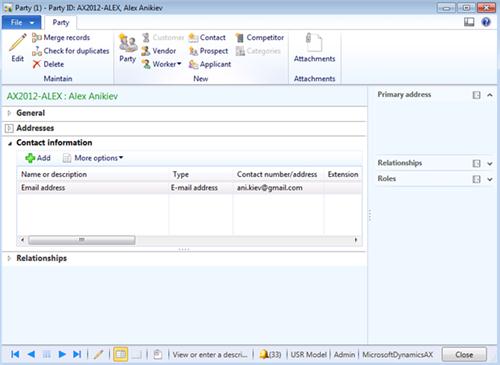
Dynamics AX – Vendor

Dynamics AX – Vendor Address

Dynamics AX – Vendor Contact information

SQL Trace:
Summary: For the purposes of small or medium data migration (data conversion) where performance is not a concern Excel can be used for import of vendors into Microsoft Dynamics AX 2012. Although Vendor AIF Web Service (VendVendTableService) can’t be used at the moment in Excel for import of vendors, appropriate tables can be used instead. Excel template can be created and used for import of vendors.
Author: Alex Anikiev, PhD, MCP
Tags: Dynamics ERP, Dynamics AX 2012, Excel, Dynamics AX 2012 Excel Add-in, Data Import, Data Conversion, Data Migration, Application Integration Framework, Vendors.
Note: This document is intended for information purposes only, presented as it is with no warranties from the author. This document may be updated with more content to better outline the concepts and describe the examples. It’s recommended that all Data Model changes introduced as a part of this demonstration will be removed once you complete data import exercise.
i did as what u mention.
ReplyDeleteExport the following tables.
dirpartylocation
dirpartylocationrole
dirpartytable
logiscselectronicaddress
logisticslocation
logisticspostaladdress
vendtable.
But im facing the problem of sarrogate key on "Logisticspostaladdress"
Please Help.
dear export the following tables, i have problem of emplacement key on "logisticspostaladdress" for the table "logisticsaddresscity" "logisiticsaddressdistrict" and "logisticsaddresszipcode"
ReplyDeletethank,
This is my first time trying to use your excellent guides. Can you advise why we do not have the "Publish Data" available to us. It is greyed out
ReplyDeleteMany thanks
Hi Michael!
DeletePlease unpress 'Field Chooser' button and 'Publish' button will become available
If 'Field Chooser' button is pressed you are in Design mode, when it's unpressed you are in Runtime mode
Best Regards,
/Alex
Dear Alex.
Deletei did as what u mention.
Export the following tables.
dirpartylocation
dirpartylocationrole
dirpartytable
logiscselectronicaddress
logisticslocation
logisticspostaladdress
vendtable.
But im facing the problem of sarrogate key on "Logisticspostaladdress"
Please Help.
Alex, thanks for the helpful article! Right now I'm getting an error message regarding the Party ID when I try to import Vendors via Excel.
ReplyDeleteHere's what I've done so far:
1) Add tables- VendTable only. I may add some of the other tables later for the addresses, but for now I'm only concerned with the VendTable. This means I have the following required fields "Currency, Group, Name.PartyID, Vendor Account" as well as "Name" (I added this one using the Field Chooser).
2) Publish Data- I do this to see my existing Vendor data to validate that it is pulling from AX correctly.
3) Create a new test record. Currency, Group, Vendor Account and Name are easy. It's the Name.PartyID that's giving me trouble.
If I leave it blank, AX tells me I have to fill in a value in order to publish it. If I fill it with the next number in the sequence, I get the following error:
VendTable.createList Line=4, Pos=4, Xpath=/VendTable/VendTable[1] The value in field Party is invalid. Creation has been canceled.
When I see this error, it seems like a Number Sequences issue. Could you please provide some info on how you have this sequence set up?
Looking at your example, it shows that you have entered 'AX2012-ALEX' as the PartyID. Is this a constant? How is that possible?
Any other ideas as to why this is working correctly?
Hi Alex really helpful article but after following steps just you have mentioned i get bellow error while publishing LogisticPostalAddress table
ReplyDelete"Cannot create a record in Addresses (Logistics Postal Address). Insert not supported with the values specified for 'Effective:' and 'Expiration:'. New record overlaps with multiple existing records.
"
Thanks.
Hi Alex..
ReplyDeleteAccount Payable not exist in 'Add Data'
Need help
This comment has been removed by the author.
ReplyDeleteIn AX 2012, I have added address field in Vendor form DirPartyNameAddress table. But I am not able to see vendor in vendor form if I do not add address to the Party table.Can you let me know why this happens.
ReplyDeleteHi Alex,
ReplyDeleteCould you help for the issues below. I have set the date lower than of first record but still cannot publish. Thank you so much:
Cannot create a record in Person name (DirPersonName). Invalid value specified for 'Effective:'. It cannot be greater than or equal to the 'Effective:' of the first record.
Document Generic document could not be created. Error details: Cannot create a record in Person name (DirPersonName). Invalid value specified for 'Effective:'. It cannot be greater than or equal to the 'Effective:' of the first record.
Hi
ReplyDeleteCan anybody help on how to import employees master, which table need to import in excel ?