Purpose: The purpose of this document is to illustrate how to use Microsoft Dynamics AX 2012 Excel Add-in for import of purchase orders.
Challenge: Data model changes in Microsoft Dynamics related to high normalization and introduction of surrogate keys made some imports more complex. In fact the data model forming Purchase Orders was not dramatically changed and import principle remains the same – populate the header and related lines. However some information which is usually automatically generated in Microsoft Dynamics AX 2012 Rich Client by means of number sequences such as purchase order ID will have to be provided.
Solution:
Assumption: The assumption is that appropriate reference data such as vendors, etc. was created in advance.
Data Model:
| Table Name | Table Description |
| PurchTable | The PurchTable table contains all the purchase order headers regardless of whether they have been posted. |
| PurchLine | The PurchLine table contains all purchase order lines regardless whether they have been posted or not. |
Data Model Diagram:

Walkthrough:
Connection

Error


Add Tables

Field Chooser

Purchase order ID number sequence
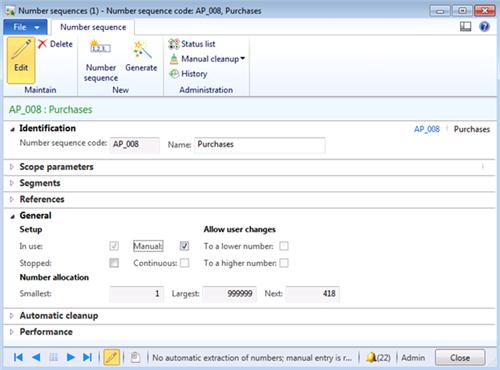
PurchTable
| Field Name | Field Description |
| | Currency |
| | Invoice account |
| | Language |
| | Purchase order |
| | Vendor account |
| | Vendor group |
PurchLine
| Field Name | Field Description |
| | Currency |
| | Group |
| | Lot ID |
| | Purchase order |
| | Vendor account |
| | Item number |
| | Quantity |
| | Unit price |
| | Net amount |
| | Dimension No. |
InventDim

Excel VLookup function may be used to find appropriate InventDimId automatically based on criteria
Sequence:
1. SalesTable - Publish Selected
2. SalesLine – Publish Selected
Result:
Dynamics AX – Purchase Order
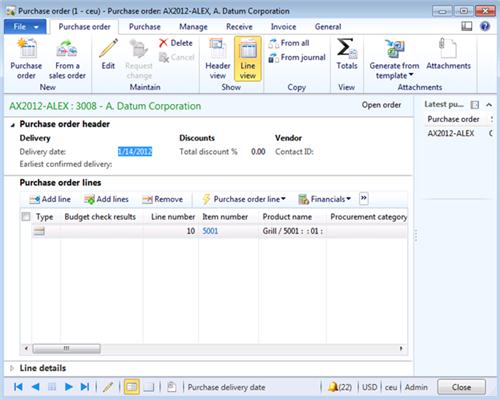
Dynamics AX – Purchase Order Invoice

SQL Trace:
Summary:
Author: Alex Anikiev, PhD, MCP
Tags: Dynamics ERP, Dynamics AX 2012, Excel, Dynamics AX 2012 Excel Add-in, Data Import, Data Conversion, Data Migration, Application Integration Framework, Purchase orders.
Note: This document is intended for information purposes only, presented as it is with no warranties from the author. This document may be updated with more content to better outline the concepts and describe the examples. It’s recommended that all Data Model changes introduced as a part of this demonstration will be removed once you complete data import exercise.
Esta parte no funciona por medio de addins para AX 2012! =(
ReplyDeleteHola rmzgbc, al día de hoy has encontrado alguna manera de importar órdenes de compra en AX 2012?
DeleteSaludos
Alex
Hi Alex, I tried this but I don´t know which lotid put for every record, the add-in show me the next error: Invalid lotid.
ReplyDeleteAnd then I tried without putting a lotid but 0 from 0 registers upload message appear. What can I do ?
Thanks in Advance
Regards
Arturo
Hello Alex,
ReplyDeleteHow did you get the Purchase order to be invoiced at import?
another question,
why are we using SalesTable and SalesLine instead?
Yes need to know - what if we want to import the GRN and invoice information as well for the POs ?
DeleteHi Alex,
ReplyDeleteThanks for your great demonstration, I want to know why the system doesn't retrieve the purchase price for trade agreement that attached to item , although it is working good when I import distinct product (without dimension) I don't catch the unit price filed in the excel and after finishing import the system automatically retrieve it purchase price from the trade agreement
but when I follow the same steps for Product master (with dimension) it doesn't retrieve the price although I checked For purchase price & for sales Price Check boxes in storage and product dimension group
Hi Alex,
ReplyDeleteNice post to understand importing data.
I want to know about that how we can generate number sequence for purchase order/sales order while importing data from excel?
Kindly assist me for the same.
Thanks,
Kishor Jadhav
kishorworld1@gmail.com
I think SalesTable is mentioned by mistake. It must be PurchTable and PurcLine
ReplyDeleteThank you for describing the topic of Dynamics microsoft ax 2012 Purchase orders Import using Excel Add-in, this tutorial helped me a lot!
ReplyDelete
ReplyDeleteI've been using ax dynamics since last year.
Now I'm adding a solution to the clouds from Pro4People ( more ).
I really like innovative solutions that bring money to my company.
Remember - time is money
Oh my god, this is such a great info... good stuff mate..
ReplyDeleteThanks for sharing an useful information we appreciate your valuable information and it usefulness.Sunbridge Software Solutions Pvt. Ltd. Is a Microsoft Dynamics partner practising more than decade has worldwide customer footprints. Microsot Dynamics 365 service provider in India. We offer Microsoft Dynamics AX, CRM and NAV making it your all-in-one Microsoft Dynamics 365 business edition partner Apart from providing the perfect software for your company, we also offer software implementation, support and training. Contact us: Email: info@sunbridgeindia.com, call us: +91(20) 22953290
ReplyDeleteYou rock man.. seriously man from where do you find such info to write about.. many thanks for sharing
ReplyDeletetreatment of glaucoma
Eating Habits
Skin Care Products
At Home to Save Money
Lose that Unwanted Fat
Incorporate Wellness
Wellness More of a Priority in Your Office
Great Content. Visit www.erbrains.com for Microsoft dynamics implementation services
ReplyDelete