Microsoft Dynamics AX 2012 Excel Add-in – Purchase agreements Import
Purpose: The purpose of this document is to illustrate how to use Microsoft Dynamics AX 2012 Excel Add-in for import of purchase agreements.
Challenge: Data model changes in Microsoft Dynamics related to high normalization and introduction of surrogate keys made some imports more complex. Moreover Purchase Blanket orders functionality was completely redesigned and in Microsoft Dynamics AX 2012 it’s called Purchase Agreements now.
Solution: Microsoft Dynamics AX 2012 ships with a number of AIF Web Service which can be used in integration scenarios. However there’s no AIF Web Service out-of-the-box that can be used in Excel at the moment for import of purchase agreements. In order to import a purchase agreement using Excel the appropriate tables will be used.
Assumption: The assumption is that appropriate reference data such as customers, etc. was created in advance.
Data Model:
| Table Name | Table Description |
| AgreementClassification | The AgreementClassification table contains the agreement classifications. |
| AgreementClassificationTranslation | The AgreementClassificationTranslation table contains the translations for the agreement classifications. |
| AgreementHeader | The AgreementHeader table contains each of the purchase and sales agreements. |
| AgreementHeaderDefault | The AgreementHeaderDefault table contains the release order defaulting policies. |
| AgreementHeaderDefaultHistory | The AgreementHeaderDefaultHistory table contains a snapshot of the release order defaulting policies. |
| AgreementHeaderHistory | The AgreementHeaderHistory table is a base table for the sales and purchase agreement header history tables. |
| AgreementLine | The AgreementLine table stores information about the purchase agreement details. |
| AgreementLineDefault | The AgreementLineDefault table contains the line release order defaulting policies. |
| AgreementLineDefaultHistory | The AgreementLineDefaultHistory table contains a snapshot of line release order defaulting policies. |
| AgreementLineHistory | The AgreementLineHistory table contains a snapshot of the agreement lines. |
| AgreementLineQuantityCommitment | The AgreementLineQuantityCommitment table contains each of the agreement lines of the quantity type. |
| AgreementLineQuantityCommitmentHistory | The AgreementLineQuantityCommitmentHistory table contains a snapshot of agreement quantity lines. |
| AgreementLineReference | The AgreementLineReference table contains the relation between intercompany sales agreement lines and intercompany purchase agreement lines. |
| AgreementLineReleasedLine | The AgreementLineReleasedLine table contains released agreement lines. |
| AgreementLineReleasedLineHistory | The AgreementLineReleasedLineHistory table contains a snapshot of released agreement lines. |
| AgreementLineVolumeCommitment | The AgreementLineVolumeCommitment table contains each of the agreement lines of the volume type. |
| AgreementLineVolumeCommitmentHistory | The AgreementLineVolumeCommitmentHistory table contains a snapshot of agreement volume lines. |
| AgreementReference | The AgreementReference table contains the relation between intercompany sales agreement headers and intercompany purchase agreement headers. |
| AgreementReleaseHeaderMatch | The AgreementReleaseHeaderMatch table contains matchings between agreements and orders. |
| PurchAgreementHeader | The PurchAgreementHeader table contains purchase agreement headers. |
| PurchAgreementHeaderDefault | The PurchAgreementHeaderDefault table contains the release purchase order defaulting policies. |
| PurchAgreementHeaderDefaultHistory | The PurchAgreementHeaderDefaultHistory table contains a snapshot of the release purchase order defaulting policies. |
| PurchAgreementHeaderHistory | The PurchAgreementHeaderHistory table contains a snapshot of the purchase agreement header record. |
| PurchTable | The PurchTable table contains all the purchase order headers regardless of whether they have been posted. |
| PurchLine | The PurchLine table contains all purchase order lines regardless whether they have been posted or not. |
Data Model Diagram:
Agreements
Red area highlights tables forming Agreements – Headers data model
Green area highlights tables forming Agreements – Lines data model
Blue area highlights tables forming Purchase Agreements data model
Release orders
VSD: https://docs.google.com/open?id=0B3rbAZy5q2ExNGNiYzEwODctY2Y4ZC00OGFlLWJiNjMtNDMxMGFjNzc4Nzk2
Walkthrough:
Connection
Add Tables
Dynamics AX Error
Solution:
- Add replacement key to AgreementHeader table
I decided to re-use existing DocumentTitle field as Replacement key without introduction of brand new field (Temporary key) and regeneration of AIF Proxy classes here. That’s why I re-populated DocumentTitle field for all existing records using RecID and assigned Index1 = {DocumentTitle} as Replacement key to AgreementHeader table.
Field Chooser
PurchAgreementHeader
| Field Name | Field Description |
| | Agreement classification.AgreementRelationType |
| | Agreement classification.Name |
| | Currency |
| | Vendor account |
| | InstanceRelationType |
| | Purchase agreement ID |
| | IsDeleted |
| | Vendor account.VendorDataAreaId |
| | Document title |
| | Legal entities.DataArea |
| | Legal entities.Name |
| | Party ID |
| | Legal entities.Party ID |
| | Legal entities.Party type |
AgreementLine
| Field Name | Field Description |
| | Dimension No..InventDimDataAreaId |
| | Dimension No. |
| | Item number |
| | Item number.ItemDataAreaId |
| | Agreement header record ID.InstanceRelationType |
| | Agreement header record ID.Document title |
| | Effective date |
| | Expiration date |
| | InstanceRelationType |
| | Line number |
| | Quantity |
| | Unit |
| | Unit price |
| | IsDeleted |
InventDim
Excel VLookup function may be used to find appropriate InventDimId automatically based on criteria
Sequence:
1. PurchAgreementHeader - Publish Selected
2. AgreementLine – Publish Selected
Result:
Dynamics AX – Purchase Agreement
Dynamics AX – Release Order
SQL Trace:
Summary: For the purposes of small or medium data migration (data conversion) where performance is not a concern Excel can be used for import of purchase agreements into Microsoft Dynamics AX 2012. Although there’s no AIF Web Service out-of-the-box that can be used at the moment in Excel for import of purchase agreements, appropriate tables can be used instead. Excel template can be created and used for import of purchase agreements.
Author: Alex Anikiev, PhD, MCP






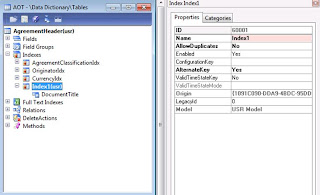












Hi Alex,
ReplyDeletePlease help me out for this problem...
I have installed office addins. I have excel 2010. When I am going to Dynamics Ax tab in excel and clicks on "Connection" it gives me the error on:" The operation is not supported for relative URI."
Thank you before..
Best Regards,
Tommy MS
Hi Tommy!
DeletePlease find the solution for "The operation is not supported for relative URI" in this post: http://ax2012exceldataimport.blogspot.com/2012/01/dynamics-ax-2012-excel-add-in-issues.html
Best Regards,
/Alex
Hi Alex!
ReplyDeleteI have worked through your guidance on how to use the Excel Add-In for Purchase Agreement update.
However I have now discovered a problem with the intercompany creatin of purchase agreement from a sales agreement. I now get the following error, since the DocumentTitle must be unique for each agreement:
"Cannot create a record in Agreement (AgreementHeader). Document title: Intercompany_1, On hold.
The record already exists."
Any hints?
Christian
Hi Alex,
ReplyDeleteI have worked through this and I cannot make it work.
I am getting the message
"Missing override for table 'AgreementLineQuantityCommitment'
Document Generic document could not be created. Error details: Missing override for table 'AgreementLineQuantityCommitment'"
Any ideas? I've added the replacement key to the AgreementHeader table as you suggested. I've tried selecting all fields from the AgreementLine table (the AgreementLineQuantity node) in the Excel Add-In and still getting the message.
Regards
Chris
Hi Chris!
DeleteThis behavior in R2 is caused by the validation in AVL (Approved Vendor List) functionality. In Classes\PdsApprovedVendorListCheck\Methods\newFromTable AgreementLineQuantityCommittment table buffer is passed because we explicitly work with AgreementLineQuantityCommittment table (Add Tables approach) in Excel Add-in. And even though AgreementLineQuantityCommittment table (TableID = 4901) extends AgreementLine table (TableID = 4896), technically it’s another table, that’s why execution time exception occurs
In order to overcome this issue please add the following lines (2nd and 3rd) in abovementioned method
...
case tableNum(AgreementLine):
case tableNum(AgreementLineQuantityCommitment):
case tableNum(AgreementLineVolumeCommitment):
avlCheck = PdsApprovedVendorListCheck_PurchAgrmtLn::construct();
break;
...
After making correction please Generate Incremental CIL and restart Excel. Then you can publish again and enjoy the result! :)
Best Regards,
/Alex
This comment has been removed by the author.
ReplyDeleteHi Alex,
ReplyDeleteAccording to your post when i click on publish button , records inserting in table but not showing in form , pleas suggest.
Nonton sabung ayam pisau Live dan Pasang Taruhan Kamu bersama BOLAVITA Bandar Taruhan Online Terpercaya !
ReplyDeleteUNTUK INFO LEBIH JELAS SILAHKAN HUBUNGI KONTAK DI BAWAH INI :
wechat : bolavita
line : cs_bolavita
WA : +6281377055002
BBM: D8DB1C57
Hi Alex,
ReplyDeletei think i am gonna makes another way to import lines data, i am gonna using method SysExcel and create a button import data.
Which tables and field shoudld i use since the architecture of Agreements table are using Extend type and many tables there.
i found PurchAgrementheader,AgrementHeader for header. and i found AgrementLine and AgreementLineVolumeCommitment,AgreementLineVolumeCommitmentHistory,AgreementLineQuantityCommitment and AgreementLineQuantityCommitmentHistory..so much tables here
FYI i am working in Purchase Agreement module.
Thank you for you information.